怎么ping網(wǎng)速 教你用ping命令簡(jiǎn)單測(cè)試網(wǎng)速(2)
作者: 曹忠交 2013-11-13 09:43 [查查吧]:uabf.cn
附:ping命令幫助說明
C:\Documents and Settings\Administrator>ping /?
Usage: ping [-t] [-a] [-n count] [-l size] [-f] [-i TTL] [-v TOS]
[-r count] [-s count] [[-j host-list] | [-k host-list]]
[-w timeout] [-R] [-S srcaddr] [-4] [-6] target_name
Options:
-t Ping the specified host until stopped.
To see statistics and continue - type Control-Break;
To stop - type Control-C.
-a Resolve addresses to hostnames.
-n count Number of echo requests to send.
-l size Send buffer size.
-f Set Don''''t Fragment flag in packet (IPv4-only).
-i TTL Time To Live.
-v TOS Type Of Service (IPv4-only).
-r count Record route for count hops (IPv4-only).
-s count Timestamp for count hops (IPv4-only).
-j host-list Loose source route along host-list (IPv4-only).
-k host-list Strict source route along host-list (IPv4-only).
-w timeout Timeout in milliseconds to wait for each reply.
-R Trace round-trip path (IPv6-only).
-S srcaddr Source address to use (IPv6-only).
-4 Force using IPv4.
-6 Force using IPv6.
C:\Documents and Settings\Administrator>
?相關(guān)閱讀
- 什么品牌的交換機(jī)好 2018年十大交換機(jī)品牌2018-08-28 14:25:19
- qq文件夾在哪里 qq聊天記錄文件夾的位置2014-10-13 14:00:48
- QQ如何設(shè)置對(duì)其隱身 不用隱身登陸也可以2014-10-03 10:23:13
- 如何設(shè)置有線路由器 有線路由器設(shè)置方法2014-10-03 10:06:27
- 路由器怎么共享wifi 路由器wifi設(shè)置步驟2014-10-03 10:02:22
相關(guān)資訊
熱點(diǎn)排行
母嬰·健康
- 準(zhǔn)備懷孕|
- 懷孕期|
- 分娩期|
- 產(chǎn)后護(hù)理|
- 母嬰用品|
- 新生兒|
- 嬰兒期|
- 幼兒期|
- 學(xué)齡前



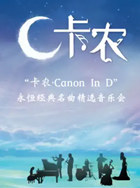

















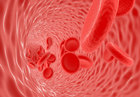






圖說新聞
深圳多個(gè)旅游景點(diǎn)發(fā)
深圳有哪些好玩又不
深圳周邊哪些地方可
深圳哪里可以玩漂流
深圳龍華區(qū)2021年暑期
2021第二屆龍崗喜劇節(jié)